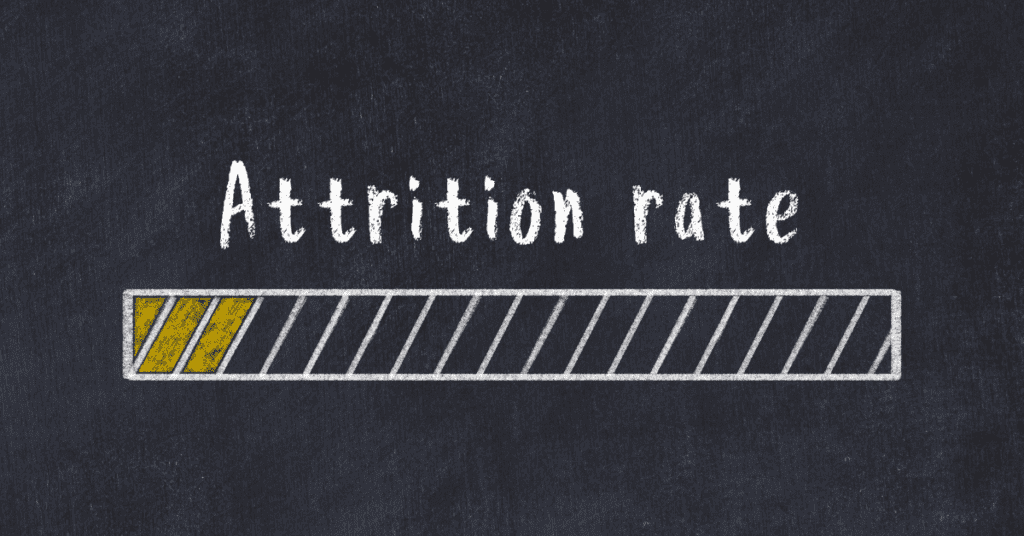NetSuite has revolutionized financial management for many organizations, providing real-time visibility into financial performance, automating key accounting processes, and enhancing financial reporting. As a seasoned finance leader, you’re likely familiar with these benefits. However, optimizing Financial Planning and Analysis (FP&A) processes remains a complex challenge that requires careful attention.
FP&A is a critical function that enables organizations to make informed, data-driven decisions, drive business growth, and respond to changing market conditions. Yet, many finance teams continue to struggle with manual, spreadsheet-driven FP&A processes that are prone to errors, lack real-time visibility, and hinder collaboration. In this article, we’ll explore expert strategies for streamlining FP&A in NetSuite, tailored specifically for advanced users like yourself who are looking to take their FP&A capabilities to the next level.
The FP&A Paradox: More Data, Less Insight
Despite having more data than ever, many FP&A teams struggle to gain meaningful insights. Manual data entry, version control issues, and delayed visibility can lead to a paradox where more data actually hinders decision-making. The sheer volume of data can be overwhelming, making it difficult for FP&A teams to separate signal from noise and identify key trends and drivers.
This paradox is further exacerbated by the fact that traditional FP&A processes are often designed to handle limited data sets, rather than the vast amounts of data available today.
FP&A teams face a daunting challenge: data collection. According to the AFP survey, FP&A teams spend a staggering 75% of their time gathering and processing data. This is largely due to limited access to source systems, forcing teams to rely on error-prone Excel spreadsheets.As a result, FP&A teams may find themselves drowning in data, yet still lacking the insights they need to inform strategic decision
The Consequences of Spreadsheet-Driven FP&A
The limitations of spreadsheet-driven FP&A are far-reaching. Senior executives often lack trust in the data and analysis, hindering strategic decision-making. FP&A teams struggle to keep pace with growing responsibilities, and planning cycles suffer as a result.
Leveraging NetSuite’s FP&A Capabilities
Given our in-depth knowledge of NetSuite’s accounting capabilities, we’ll focus on fine-tuning its FP&A features to drive productivity, accuracy, and cost savings. Here are some expert strategies to optimize your FP&A processes in NetSuite:
Break Free from Spreadsheets: Streamline Planning and Budgeting with NetSuite:
Traditional spreadsheet-based planning and budgeting methods are often plagued by limited collaboration, inefficiencies, and a high risk of errors. NetSuite Planning and Budgeting offers a transformative solution, automating company-wide and departmental planning and budgeting processes. By leveraging financial and operational data from NetSuite and other sources, this collaborative and scalable solution reduces budget and forecast cycles, eliminates calculation errors, and produces linked financial statements.
With AI modeling capabilities, approval workflows, and comprehensive reporting, NetSuite Planning and Budgeting empowers finance teams to focus on strategic financial analysis that drives meaningful business outcomes. AI-generated commentary and narratives offer deeper insights, enabling informed decisions that positively impact your company’s financial health
Key Benefits of NetSuite Planning and Budgeting
- Reduce Planning Cycle Times: Simplify input collection and assumption management with templates and workflows.
- Improve Forecast Accuracy: Regularly compare actual vs. projected results, run multiple what-if scenarios, and refine forecasts.
- Align the Organization: Increase collaboration with business stakeholders and drive better decision-making.
- Gain Control and Visibility: Ensure consistent data entry and processes, with all changes tracked and visible.
NetSuite Planning and Budgeting: Unlocking Business Agility
NetSuite Planning and Budgeting empowers organizations to streamline financial planning, improve forecast accuracy, and drive informed decision-making. This comprehensive solution offers a range of modules to support various planning and budgeting needs.
1. Workforce Planning: Aligning Organizational Objectives with Workforce Needs
Simplify workforce planning by aligning organizational objectives with workforce needs. This module provides precise cost calculations for each employee, streamlining the entire process.
- Demand Forecasting: Making Smarter Buying and Stocking Decisions: Plan at the customer level, location level, or any level within the item hierarchy. Automatically generate demand plans and purchase orders, enabling smarter buying and stocking decisions.
- Scenario Modeling: Performing Multidimensional Planning with Ease: Perform scenario modeling and multidimensional planning with any number of dimensions. Model complex calculations, including projected revenue, capital expenditures, headcount costs, and cash flow, without the risk of formula errors.
- Revenue Planning: Aligning Revenue Forecasts with Corporate Objectives: Align revenue forecasts and sales plans with corporate objectives. Create driver-based revenue and sales forecasts for all business units, and continuously monitor actual performance against objectives.
- OpEx Planning: Enabling Flexible Driver-Based Planning: Enable flexible driver-based planning to connect operational assumptions to financial outcomes. Support a hierarchical planning process that encompasses both corporate finance and lines of business.
- AI-Powered Predictive Planning: Leveraging Artificial Intelligence for Improved Decision-Making: Leverage embedded artificial intelligence (AI) to automate data analysis and improve decision-making. Prediction algorithms continually monitor and analyze plans, forecasts, and variances to uncover trends, anomalies, and hidden correlations.
Recommended Blog
Mastering Efficiency: Streamlining Accounts Payable Processes in NetSuite
The Ultimate Guide to Optimizing Accounts Receivable in NetSuite
2. Prebuilt Data Integration: Ensuring Data Accuracy and Accessibility
Ensure data accuracy and accessibility with prebuilt data synchronization with NetSuite ERP. Up-to-date financial and operational data, account structures, and dimensions are automatically reflected in plans, budgets, and forecasts.
- Smart View: Integrating NetSuite Planning and Budgeting with Microsoft Office Tools: Integrate NetSuite Planning and Budgeting with Microsoft Office tools, such as Outlook, Excel, Word, and PowerPoint. Add what-if analyses in Excel for customers, items, or expenses categories on the fly, and create data grids incorporating Excel formulas and formats.
Unlock NetSuite Potential with Finsmart Accounting
Boost efficiency with Finsmart Accounting’s on-demand NetSuite experts. Our financial outsourcing services include specialized Accounting Seats for
- Bookkeeping,
- R2R,
- Accounts payable, and
- Accounts receivable.
Ensure accuracy, compliance, and growth with our dedicated experts. Subscribe today and focus on your core business.
Book a Meeting: https://calendly.com/maanoj-shah/calendar

Director Growth Strategy & Alliance
Maanoj Shah is a finance and outsourcing expert with strong Business Strategy and Scaling-up experience. Over the last 20 years, he has incubated multiple businesses and helped build global enterprises in verticals as diversified as hospitality, technology, and healthcare.